Firefox “Server Not Found” fix
tl;dr: If you encounter “Server Not Found” errors in Firefox, make sure the Windows DNS Service is running.
A while ago I started encountering the error “Server Not Found” intermittently in Firefox on Windows 7. All other Internet apps worked fine (Chrome, Outlook, etc.) but Firefox was refusing to load webpages. Sometimes restarting Firefox or my computer helped, sometimes it didn’t.
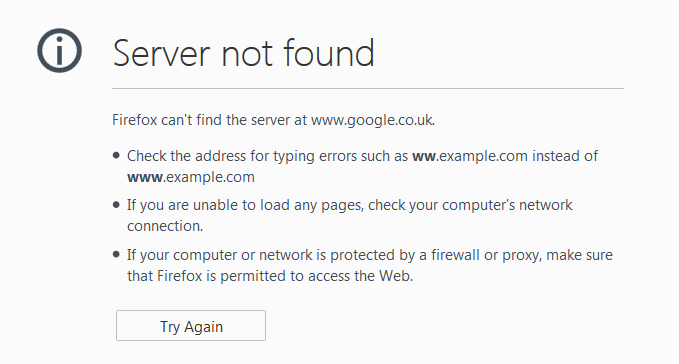
I tried flushing the DNS to see if that fixed it. Running ipcfonfig /flushdns kept erroring with Could not flush the DNS Resolver Cache: Function failed during execution. Googling this lead me to an article on raymond.cc which suggested the DNS Client service probably wasn’t running. I checked services.msc and found that although the DNS Client service was set to Automatic startup, it wasn’t actually running.
Starting the DNS Client service instantly fixed Firefox and pages started loading again!
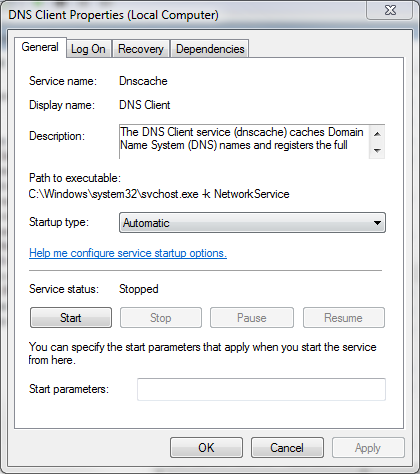
This annoyed me for ages before I figured it out so I hope this post helps anyone else who encounters the problem!